Windows 7 SP1 quicksteps
Windows 7 SP1quicksteps includes color screenshots and clear explanations that show you how to maximize the powerful features and upgrades available in Windows 7. Find out how to navigate and customize your desktop, store data, manage files, connect to the Internet, use email, add hardware and software, work with photos, and enjoy multimedia.
2011
Windows 7 SP1quicksteps includes color screenshots and clear explanations that show you how to maximize the powerful features and upgrades available in Windows 7. Find out how to navigate and customize your desktop, store data, manage files, connect to the Internet, use email, add hardware and software, work with photos, and enjoy multimedia. Managing security and setting up a wired or wireless network are also covered. Start using Windows 7 in no time with help from this hands-on guide.
The contens of the book include 10 chapters:
+ Chapter 1: Stepping into windows 7 SP1
+ Chapter 2: Customizing windows 7 SP1
+ Chapter 3: Storing information
+ Chapter 4: Using the internet
+ Chapter 5: Managing windows 7 SP1
+ Chapter 6: Working with documents and pictures
+ Chapter 7: Enjoying multimedia
+ Chapter 8: Controlling security
+ Chapter 9: Setting up networking
+ Chapter 10: Using networking
Marty Matthews. Windows 7 SP1quicksteps. Mc Graw Hill, 2011.
Bộ sưu tập Lĩnh vực Công nghệ Thông tin
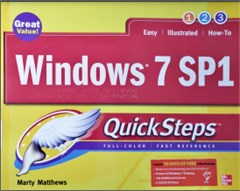 | 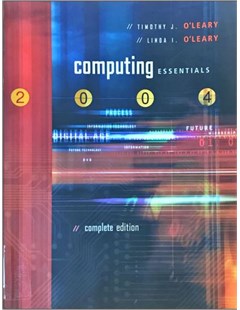 | 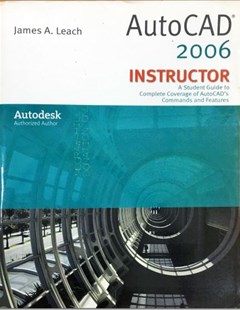 |
Thứ Tư, 13:49 27/07/2022
Copyright © 2018 Hanoi University of Industry.