PostgreSQL 8 for Windows
Publisher's Note: Products purchased from Third Party sellers are not guaranteed by the publisher for quality, authenticity, or access to any online entitlements included with the product.
2007
The easiest way to set up a PostgreSQL database server on Windows
Get up-and-running on PostgreSQL quickly using this hands-on guide. Filled with real-world examples, PostgreSQL 8 for Windows offers you practical, step-by-step details on installing, configuring, and using PostgreSQL 8--the full-featured, open-source database management system--on Windows platforms. You'll learn to administer, secure, and tune your database and use SQL. You'll also discover how to interface Microsoft Access, Microsoft .NET, Visual C++, and Java with the PostgreSQL database.
Richard Blum. PostgreSQL 8 for Windows. McGraw-Hill, 2007
Bộ sưu tập Lĩnh vực Công nghệ Thông tin
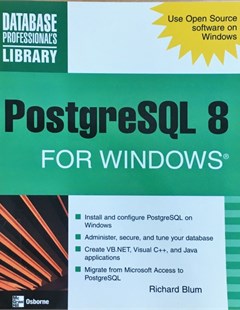 | 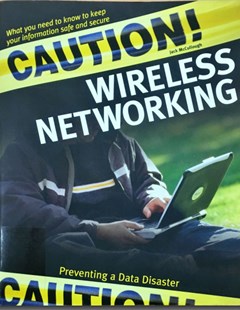 | 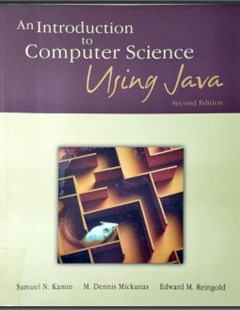 |
| PostgreSQL 8 for Windows | Caution! Wireless networking: Preventing a data disaster | An introduction to computer science using Java (second edition) |

Thứ Tư, 10:05 03/08/2022
Copyright © 2018 Hanoi University of Industry.