Developer to Designer: GUI Design for the Busy Developer
Developer to Designer: GUI Design for the Busy Developer is a unique resource designed to help you and other experienced developers build GUIs for your programs that are simple to learn, easy to use, and painless to maintain, even though you're not user interface experts
2005
In a fantasy world, you design and build the core of your application, the parts that do all the heavy lifting. And the graphical user interface? Well, that's the domain of the hot-shot sitting one cube over, who went to school to learn how to give users sensible and effective control over the functionality you construct.
In the real world, there is no hot-shot sitting one cube over, and you have to build the GUI yourself.
Developer to Designer: GUI Design for the Busy Developer is a unique resource designed to help you and other experienced developers build GUIs for your programs that are simple to learn, easy to use, and painless to maintain, even though you're not user interface experts. Inside, the focus is on the essentials of Windows and web GUI design: simple ideas that require modest programming effort but provide enormous payoffs in terms of user success and satisfaction. You'll learn all about:
Arranging text and controls in a sensible order
Understanding and making the most of the behavior of windows
Improving the effectiveness of dialog boxes
Using advanced controls such as TreeViews, ListViews, and tabs
Designing menus and toolbars
Providing users with sensible customization options
Understanding how the rules change when designing for the Web
Handling page layout and navigation on the Web
Anticipating changes in the next version of Windows
Throughout, author Mike Gunderloy is doggedly realistic. Like in his previous book, Coder to Developer: Tools and Strategies for Delivering Your Software, Mike describes how things actually work and prescribes ways for you to achieve meaningful results without staging a revolution. This is hard-won, practical knowledge from a veteran developer whose advice, examples, and overall vision will change the way you think and work.
Introduction
+ Chapter 1: The Big Picture The Big Picture
+ Chapter 2: Putting Words on the Screen Words on the Screen
+ Chapter 3: Managing Windows Windows
+ Chapter 4: Command Buttons Buttons
+ Chapter 5: Using Text Input Controls Text Input Controls
+ Chapter 6: The Other Controls
+ Chapter 7: Dialog Boxes
+ Chapter 8: Common Windows User Interface Elements
+ Chapter 9: User Input and Navigation
+ Chapter 10: Common Interaction Patterns Interaction Patterns
+ Chapter 11: User Choice, Customization, and Confusion Choice, Customization, and Confusion
+ Chapter 12:The Web Is Not Windows
+ Chapter 13:Building a Web Page
+ Chapter 14: Common Web Design Patterns Web Design Patterns
+ Chapter 15:Common Web Interaction Patterns Web Interaction Patterns
Mike Gunderloy. Developer to Designer: GUI Design for the Busy Developer, Sybex, 2005
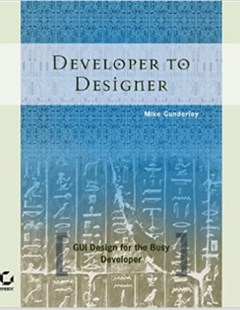 | 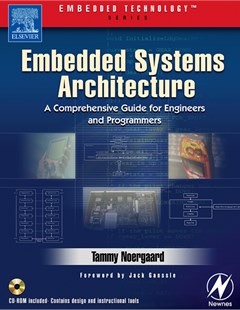 | 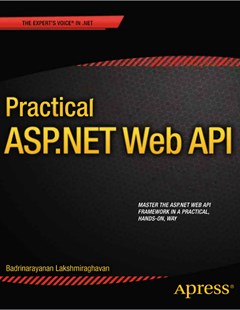 |
Embedded Systems Architecture: A compre-hensive Guide for Engineers and Programmers |
Thứ Hai, 09:24 24/04/2023
Copyright © 2018 Hanoi University of Industry.