The Unofficial guide to photoshop elements 4
Photoshop Elements has the power to transform your digital images, but to use itwith confidence you'll need to know its quirks and shortcuts. Find out what the manual doesn't always tell you in this insider's guide to using Elements in the real world. Can you eliminate red eye and dark circles? Is there a way to simplify the output process? From discovering how to glamorize photos to creating high-impact slideshows for work or Web--first get the official way, then the best way from an expert.
2006
Unbiased coverage of getting the most out of Photoshop Elements, including retouching and sharpening your images, managing metadata, and using Elements with other Adobe(r) products
Savvy, real-world advice to help you scan, edit, colorize, add effects to, and output your images
Time-saving techniques and practical guidance on setting up photo albums, creating slideshows with effects, and using RAW images
Tips and hacks on how to resample images, apply multiple transformations, and more suggestions to save you time and improve your results
Sidebars and tables on bitmap versus vector images, shape tools configurations, and other ways to be more productive in Photoshop Elements
Watch for these graphic icons in every chapter to guide you to specific practicalinformation.
* Bright Ideas are smart innovations that will save you time or hassle.
* Hacks are insider tips and shortcuts that increase productivity. When you see
* Watch Out! heed the cautions or warnings to help you avoid commonpitfalls. And finally, check out
* Inside Scoops for practical insights from the author. It's like having your own expert at your side!
Baker, Donna L. The Unofficial Guide to Photoshop Elements 4. Wiley Pub., 2006.
Bộ sưu tập Lĩnh vực Công nghệ Thông tin
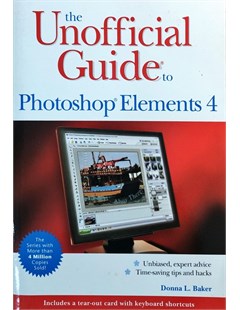 | 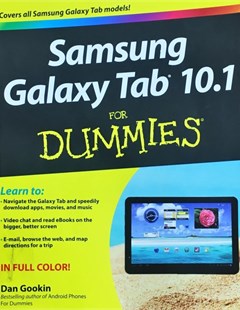 | 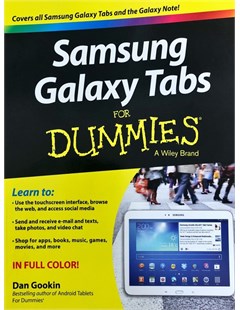 |
| The Unofficial guide to photoshop elements 4 | Samsung Galaxy Tab 10.1 For DUMMIES | Samsung Galaxy Tabs For DUMMIES |

Thứ Năm, 16:14 11/08/2022
Copyright © 2018 Hanoi University of Industry.